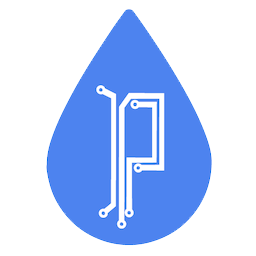How to Configure your Validator
Steps when purchasing a validator
Precipitate AI
Last Update 10 months ago

During Purchase:
Enter any hostname that is meaningful to you, Example: MyFUNDvalidator1
Set a strong root password
Set Name Server Prefixes. these can be anything that distinguish them apart, or you could use the most common prefixes which are ns1 and ns2.
Select Ubuntu 22 as the operating system
Select any Region that you want your server to be deployed.
After Purchase:
After you purchase a Validator, you will be provided a guide to set up and staking.
Don't worry, our team is here to guide you through also. No technical knowledge required.
You will need the appropriate token to stake.
e.g. BONE for a Shibarium Validator.