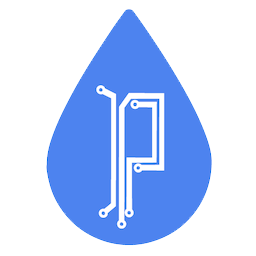How to Force HTTPS on a Specific Folder
Precipitate AI
Last Update 1 年前
The .htaccess (located in your public_html folder)file can also be used to force HTTPS on specific folders. However, the file should be placed in the folder that will have the HTTPS connection. Add these lines:
RewriteEngine On
RewriteCond %{HTTPS} off
RewriteRule ^(folder1|folder2|folder3) https://%{HTTP_HOST}%{REQUEST_URI} [R=301,L]
Make sure to change the folder references to the actual directory names.
After making the changes, clear your browser’s cache and try to connect to your site via HTTP. If everything was added correctly, the browser will redirect you to the HTTPS version.